I will show you a way to monitor your Linux server with a tool from Bijk – with email and SMS alerts. Bijk is an open source application, for creating live graphs and alerts, that monitors your server performance. With the Basic version of Bijk, you can easily set up email alerts for monitoring almost everything on your server (system overload, disk space usage, Apache troubles, MySQL, etc.).
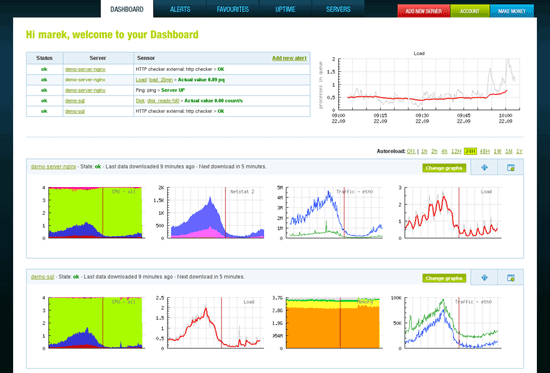
To install Bijk on your Linux server, go to the page http://www.bijk.com, sign up, download and add it to your server in a few easy steps.
You can try the Online Demo first.
Bijk is ready for Debian, Ubuntu, CentOS and RedHat and you need only about three minutes to install Bijk on a server.
1. Log into your server via SSH as user root:
ssh root@myserver
2. Add Key:
wget http://apt.bijk.com/archive-key.asc -O - | apt-key add -
3. Add new repository with bijk-node (choose your version)
echo 'deb http://apt.bijk.com/ubuntu lucid main' >/etc/apt/sources.list.d/bijk.list
echo 'deb http://apt.bijk.com/ubuntu karmic main' >/etc/apt/sources.list.d/bijk.list
echo 'deb http://apt.bijk.com/ubuntu jaunty main' >/etc/apt/sources.list.d/bijk.list
echo 'deb http://apt.bijk.com/ubuntu interpid main' >/etc/apt/sources.list.d/bijk.list
echo 'deb http://apt.bijk.com/ubuntu hardy main' >/etc/apt/sources.list.d/bijk.list
4. Install bijk-node package:
aptitude update
aptitude install bijk-node
5. Get client hash:
![]()
1) Go to the alerts set-up page and find the function you want to monitor.
2) Choose the email or SMS where you want to receive the alert.
3) Bijk automatically chooses the critical range to monitor so you only change this if you wish.
That’s all! It cannot be more easy.
