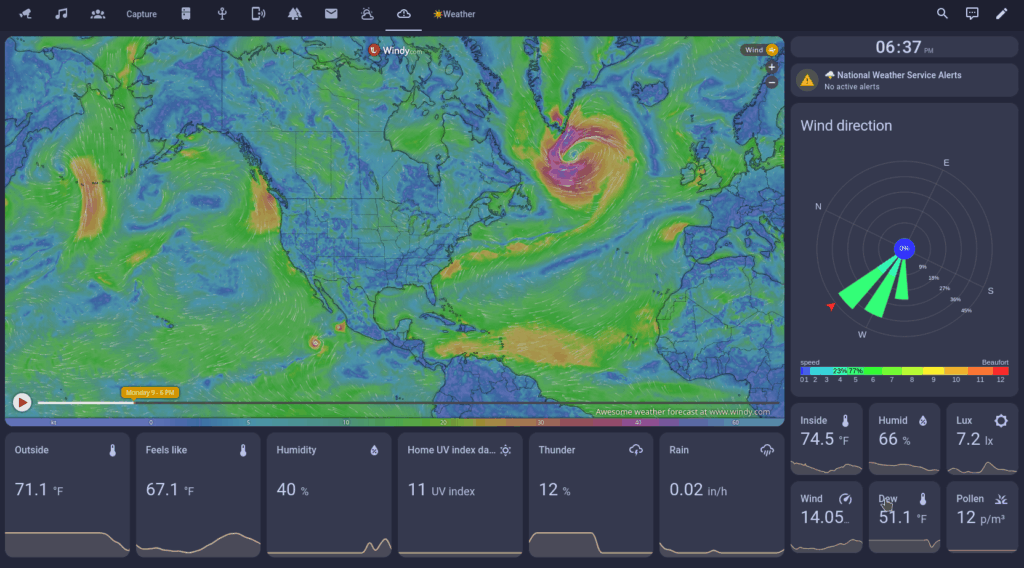The Cartographer’s Guide: Advanced Network Mapping with Nmap
Like drawing maps of invisible cities, network discovery is both science and art—a way of understanding the digital landscapes that surround us.
Introduction: Reading the Digital Horizon
Nmap (Network Mapper) is more than a tool—it’s a lens through which we perceive the architecture of connection. Whether you’re securing your own infrastructure, conducting authorized penetration testing, or simply understanding how networks breathe and pulse with data, mastering nmap is like learning to read the stars.
Important: This guide assumes you have explicit permission to scan the networks you’re exploring. Unauthorized network scanning may violate terms of service or local laws.
The Foundation: Basic Syntax Revisited
nmap [Scan Type] [Options] {target specification}
But let’s move beyond the basics into the poetry of advanced scanning.
Advanced Host Discovery
The Whisper Scan: Minimal Footprint Discovery
# TCP SYN discovery on specific ports
nmap -PS22,80,443,8080 -sn 192.168.1.0/24
# UDP discovery for services that live in the shadows
nmap -PU53,123,161 -sn target_range
# ICMP echo with timestamp and netmask requests
nmap -PE -PP -PM -sn target_range
The -sn flag tells nmap to skip port scanning after host discovery—sometimes you just want to know who’s listening before you start the conversation.
Bypassing Firewalls: The Art of Misdirection
# Fragment packets to slip past packet filters
nmap -f -f -T2 target
# Use decoys to mask your true location
nmap -D RND:10 target
# Source port spoofing for services that trust specific ports
nmap --source-port 53 target
Port Scanning Techniques: Different Ways of Knocking
The TCP Connect Scan: Polite and Thorough
nmap -sT -p 1-65535 target
The SYN Stealth Scan: Half-Handshakes and Whispered Secrets
nmap -sS -p- target
The UDP Scan: Patience for the Connectionless
# UDP scanning requires patience—responses are often silence
nmap -sU -p 53,123,161,162,69,514 target
# Combine with version detection for better results
nmap -sU -sV --version-intensity 0 target
The ACK Scan: Testing Firewall Rules
# Helps distinguish between filtered and unfiltered ports
nmap -sA target
Advanced Timing and Performance
Timing Templates: From Whisper to Shout
# Paranoid: IDS evasion, extremely slow
nmap -T0 target
# Sneaky: IDS evasion, slow
nmap -T1 target
# Polite: Normal speed, less bandwidth
nmap -T2 target
# Normal: Default timing
nmap -T3 target
# Aggressive: Fast networks, time limit
nmap -T4 target
# Insane: Very fast networks, accuracy sacrificed
nmap -T5 target
Custom Timing: Fine-Tuning the Rhythm
# Custom delays and timeouts
nmap --min-rtt-timeout 100ms --max-rtt-timeout 500ms --initial-rtt-timeout 200ms target
# Parallelization control
nmap --min-parallelism 10 --max-parallelism 50 target
Service and Version Detection: Digital Fingerprinting
Basic Version Detection
nmap -sV target
Aggressive Version Detection
# Maximum version detection intensity
nmap -sV --version-intensity 9 target
# Include version detection in comprehensive scan
nmap -A target
Script Engine: The Swiss Army Knife
# Run default scripts
nmap -sC target
# Run specific script categories
nmap --script vuln target
nmap --script auth target
nmap --script discovery target
# Chain multiple categories
nmap --script "vuln and safe" target
# Custom script execution
nmap --script http-enum,http-headers,http-methods target
Operating System Detection: Digital DNA Analysis
# OS fingerprinting
nmap -O target
# Aggressive OS detection with version scanning
nmap -A target
# OS detection with additional options
nmap -O --osscan-limit --osscan-guess target
Advanced Output and Reporting
Multiple Output Formats
# Generate reports in multiple formats
nmap -oA comprehensive_scan target
# XML output for parsing
nmap -oX scan_results.xml target
# Grepable output for command-line processing
nmap -oG scan_results.gnmap target
Real-time Output Control
# Verbose output with debugging
nmap -vv -d target
# Packet trace for deep analysis
nmap --packet-trace target
Firewall and IDS Evasion: The Art of Invisibility
Fragmentation and MTU Discovery
# Fragment packets
nmap -f target
# Custom MTU (must be multiple of 8)
nmap --mtu 16 target
Timing Randomization
# Random delays between probes
nmap --scan-delay 1s --max-scan-delay 10s target
# Randomize target order
nmap --randomize-hosts target_list
Advanced Spoofing
# Spoof source IP (requires raw socket privileges)
nmap -S spoofed_ip target
# Interface specification for multi-homed systems
nmap -e eth0 target
Practical Advanced Examples
Comprehensive Network Audit
nmap -sS -sU -T4 -A -v -PE -PP -PS80,443 -PA3389 -PU40125 \
-PY -g 53 --script "default or (discovery and safe)" \
-oA comprehensive_audit target_network/24
Stealth Vulnerability Assessment
nmap -sS -T2 -f --source-port 53 --data-length 32 \
--script "vuln and safe" -oX vuln_scan.xml target
Web Application Discovery
nmap -p 80,443,8080,8443 -sV --script http-enum,http-headers,\
http-methods,http-robots.txt,http-title target_range
Performance Optimization for Large Networks
# Fast scan for large networks
nmap -T4 -F --top-ports 1000 --open target_network/16
# Parallel scanning with GNU parallel
echo "target1 target2 target3" | tr ' ' '\n' | \
parallel -j 5 nmap -T4 -A -oX {}.xml {}
Interpreting Results: Reading Between the Lines
Understanding nmap output is crucial:
- Open: Service is actively listening
- Closed: Port is accessible but no service listening
- Filtered: Packet filtered, possibly by firewall
- Unfiltered: Accessible but unknown if open/closed
- Open|Filtered: Cannot determine between open and filtered
- Closed|Filtered: Cannot determine between closed and filtered
Ethical Considerations: The Cartographer’s Code
Remember that with great power comes great responsibility. Network mapping should always be:
- Authorized: Only scan networks you own or have explicit permission to test
- Documented: Keep records of your scanning activities
- Proportionate: Use the minimum level of intrusion necessary
- Professional: Follow responsible disclosure for any vulnerabilities found
Conclusion: Maps of Digital Territory
Mastering nmap is like learning to read the topology of cyberspace itself. Each scan is a conversation with the network, each response a word in a larger dialogue about security, connectivity, and the invisible infrastructure that binds our digital world together.
The true art lies not just in running commands, but in understanding what the silence between responses tells you, what the timing of a reset packet reveals, and how the constellation of open ports maps to the intentions and vulnerabilities of the services within.
Map wisely. Scan ethically. Understand deeply.
Remember: This tutorial is for educational and authorized testing purposes only. Always ensure you have proper permission before scanning networks that don’t belong to you.